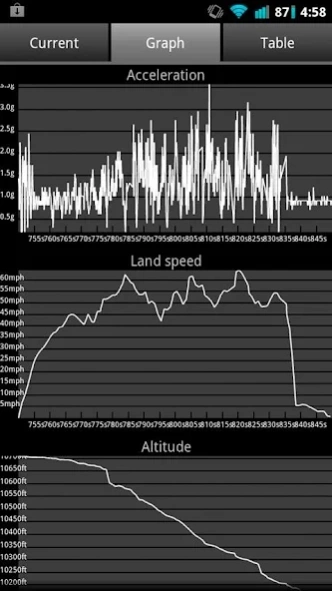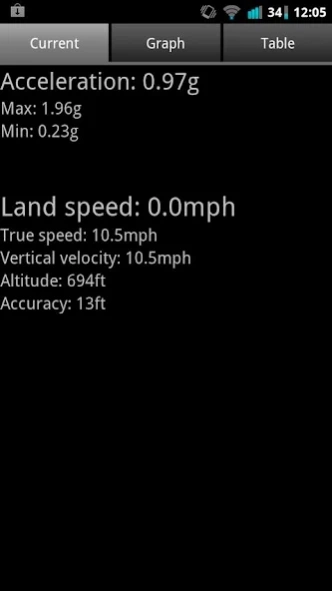Speed Logger Free 1.0.5
Free Version
Publisher Description
Speed Logger Free - Ever wanted to graph your speed and acceleration during an activity?
Ever want to know how fast you were travelling or how many G-forces you encountered while doing a certain activity? This app will record your GPS speed as well as your acceleration and plot it in a graph.
Features:
- Recording of acceleration (accelerometer) data
- Recording of GPS speed
- Recording of altitude
- Calculation of vertical velocity (think skiing)
- Calculation of your air time/jump distance
- Calculation of your turn radius
- Graph view
- Table view
Start this app, put it in your pocket, then go do something exciting. Examples include: skiing, snowboarding, roller coasters, biking, driving, flying, running, gymnastics, basically, anything where you experience some strange speed or acceleration that you want to record.
You might be wondering, does this app actually record statistics about when you go off a jump? And the answer is yes. It actually tells you how long you were in the air and gives you an estimate on how far you went.
Also, for activities where you make tight turns, (biking, skiing, flying), this app will give you a rough estimate as to the radius of the turn that you made.
This app takes 50 acceleration readings per second and a gps reading about every second. This allows you to map out interesting features like weightlessness as well as sudden impacts or landings.
So, if you ever want to know just how fast you were going or how much force you endured, try out this app!
About Speed Logger Free
Speed Logger Free is a free app for Android published in the System Maintenance list of apps, part of System Utilities.
The company that develops Speed Logger Free is thepenguin77. The latest version released by its developer is 1.0.5. This app was rated by 1 users of our site and has an average rating of 3.0.
To install Speed Logger Free on your Android device, just click the green Continue To App button above to start the installation process. The app is listed on our website since 2013-08-02 and was downloaded 5 times. We have already checked if the download link is safe, however for your own protection we recommend that you scan the downloaded app with your antivirus. Your antivirus may detect the Speed Logger Free as malware as malware if the download link to com.tp77.SpeedLoggerAd is broken.
How to install Speed Logger Free on your Android device:
- Click on the Continue To App button on our website. This will redirect you to Google Play.
- Once the Speed Logger Free is shown in the Google Play listing of your Android device, you can start its download and installation. Tap on the Install button located below the search bar and to the right of the app icon.
- A pop-up window with the permissions required by Speed Logger Free will be shown. Click on Accept to continue the process.
- Speed Logger Free will be downloaded onto your device, displaying a progress. Once the download completes, the installation will start and you'll get a notification after the installation is finished.